Working on UI/UX projects can get pretty complicated along the way, if you don’t have a solid workflow to rely on. This is particularly true for projects of a larger scale, like enterprise portals, dashboards and other tools. But having a thoughtful workflow can also help tremendously with relatively straightforward projects.
We’ve come across dozens of posts and listicles on approaching the UX design workflow, which tend to echo what you would probably hear during your user experience design 101 course in college. We thought we should update that information with a layer of our own learnings and insights, gained over various UI/UX projects over the years!
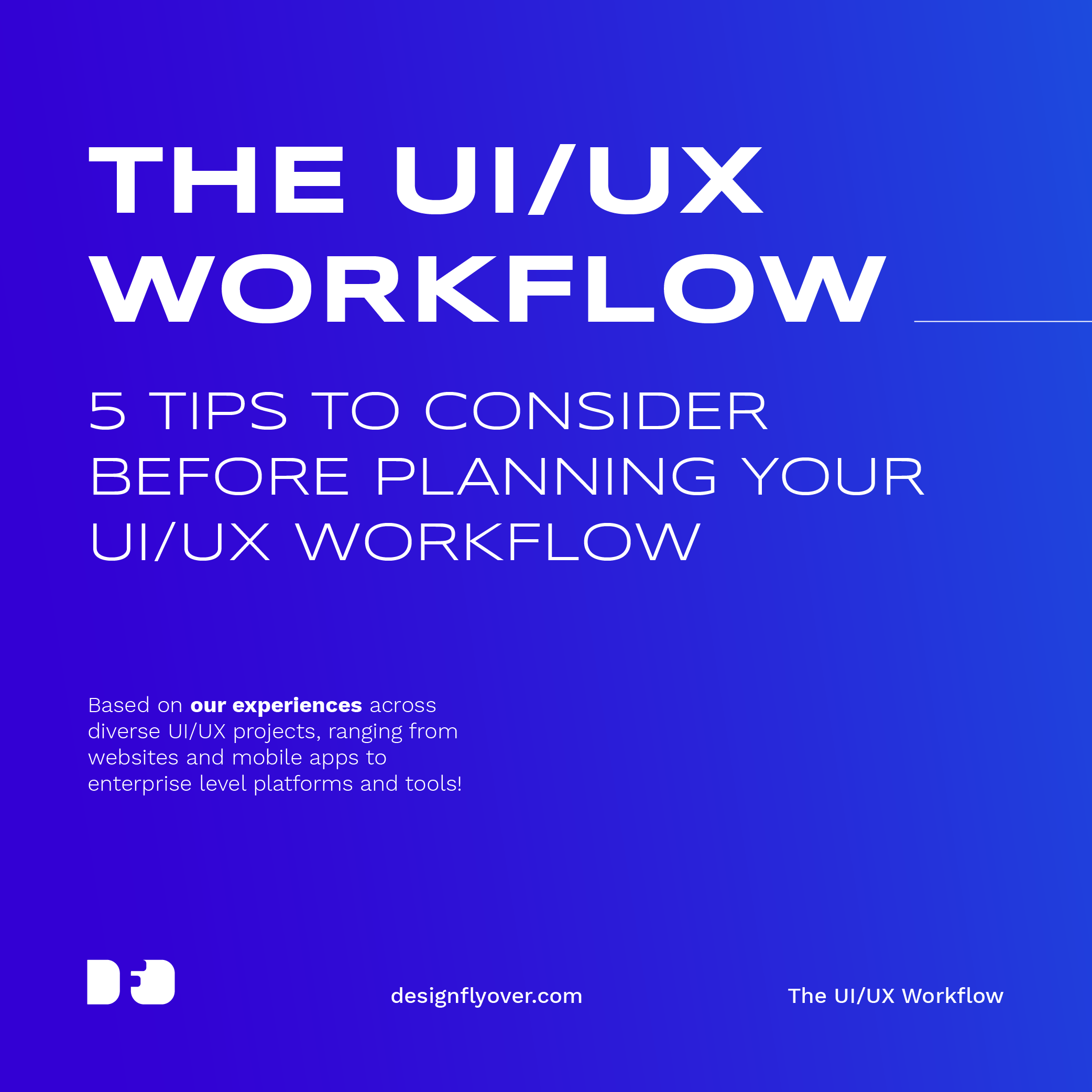

Oftentimes, companies and brands want to rush towards building a digital product based on their functionality assessment, which tends to be driven by business goals alone. As designers, it becomes our responsibility to introduce the vital step of User Research to this process. Without understanding the users you’re designing your product for, there will always be gaps in the user experience. And these gaps become much more challenging to sort out later in the development cycle, than earlier.
Identifying your target audience, conducting surveys, creating user personas and card sorting exercises are some examples that can be implemented as part of your user research phase.
As Google likes to put it: “Focus on the user, the rest will follow!”

Involving developers early on in the project lifecycle helps give designers an insight into their perspective. It becomes particularly useful when designing for fringe cases. When the often complicated fringe cases can be covered as part of your UX mapping, the rest of the use-cases will fall right into place! Collaborating with developers should be deeply co-operative, synchronised and harmonious along the way!
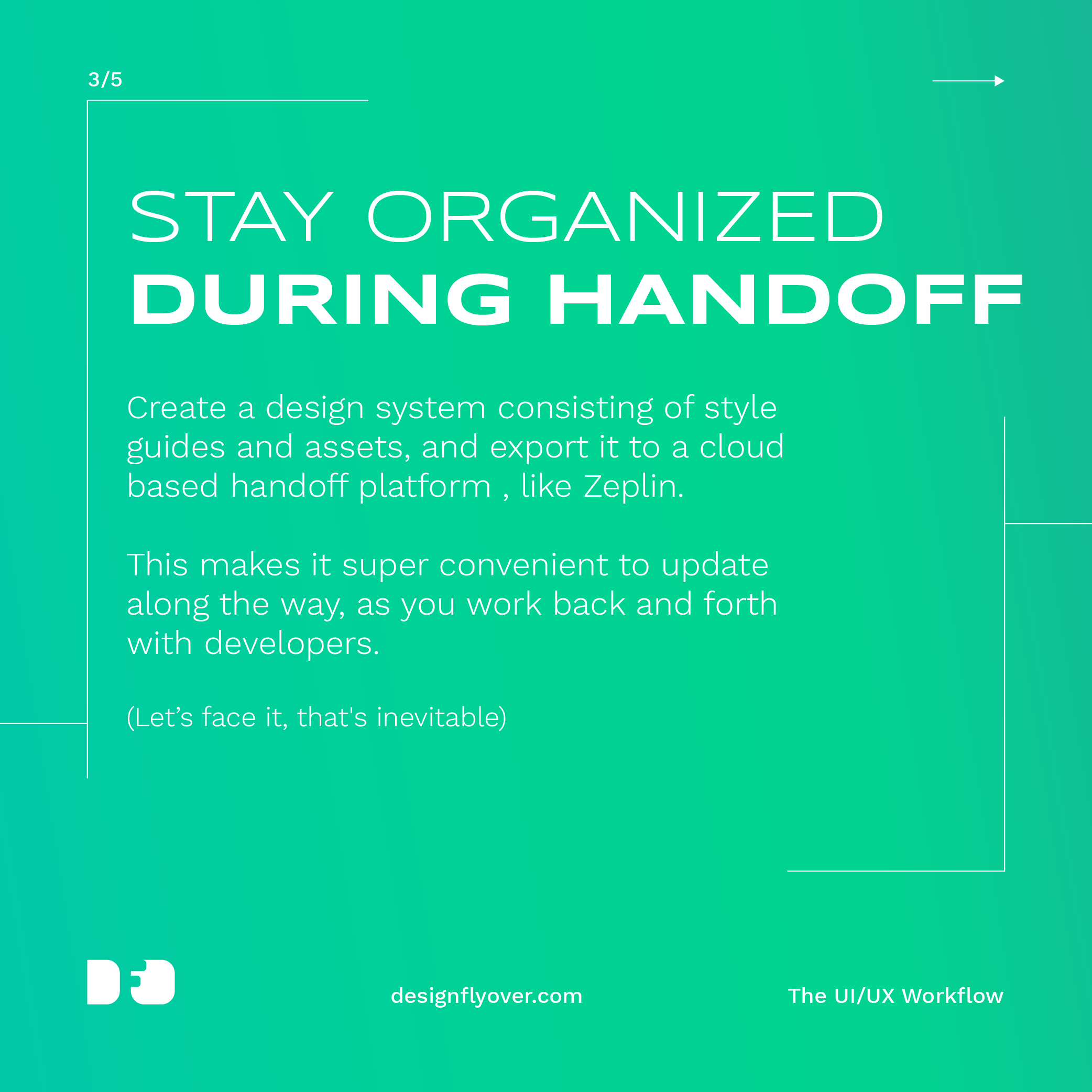
An organized handoff to developers can make their lives a whole lot easier! It helps to export your design systems, style guides, assets, etc to a cloud based handoff platform, like Zeplin. This makes it super convenient to update the project along the way, as you work back and forth with developers (Let’s face it, that’s inevitable!)

You shouldn’t be held back by the tools you are using. It always helps to keep yourself updated with the latest tools and technologies, so that you have the freedom to work with whatever suits your workflow. Online communities of users and product developers is a good place to start for such information!
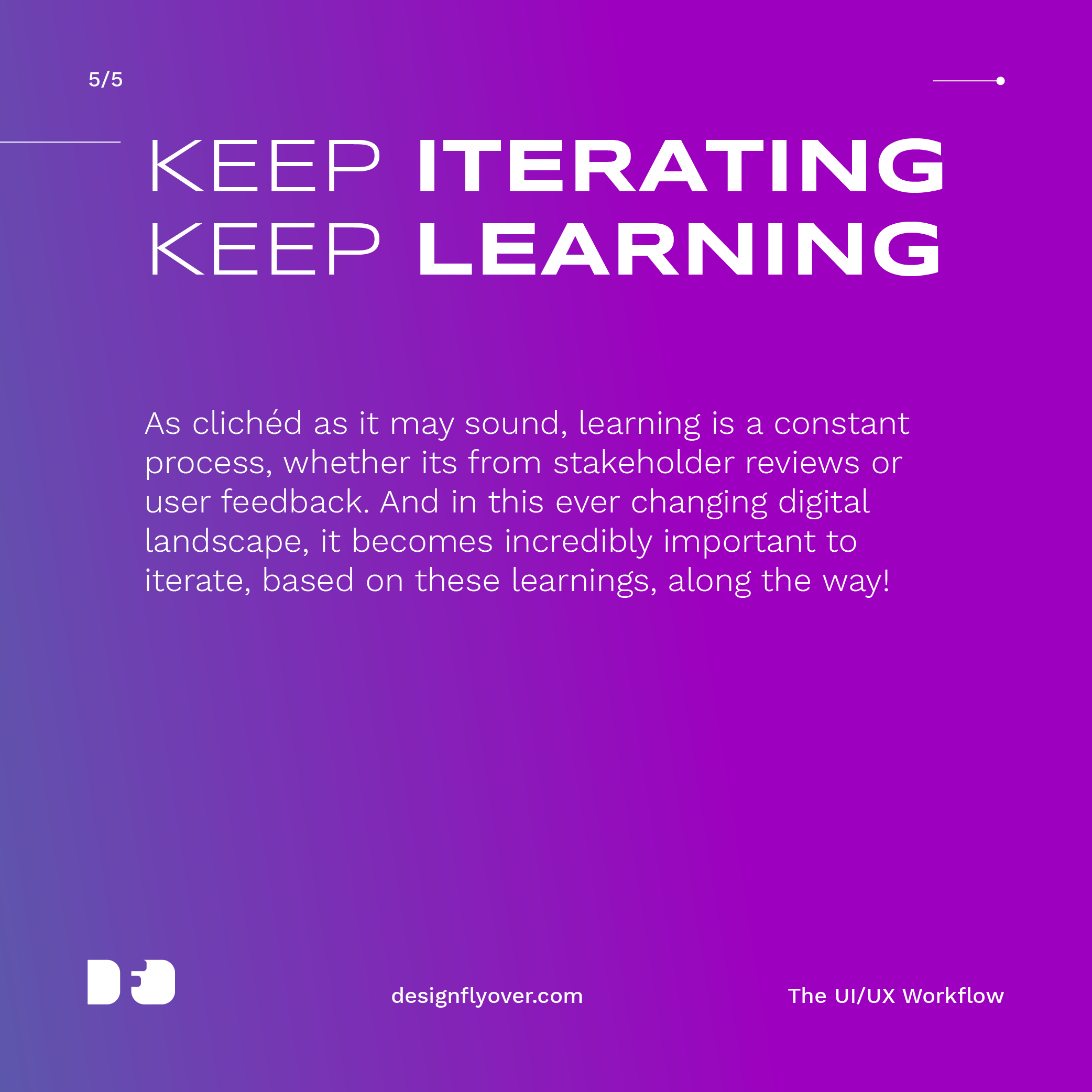
As clichéd as it may sound, learning is a constant process. There’s always bits and pieces to pick up, whether it’s by reading, speaking to experts, or simply from observing people and their interactions with digital interfaces. Stakeholder reviews and user feedback become vital touch-points in this process. And in the ever changing digital landscape, it becomes incredibly important to iterate based on these learnings along the way!